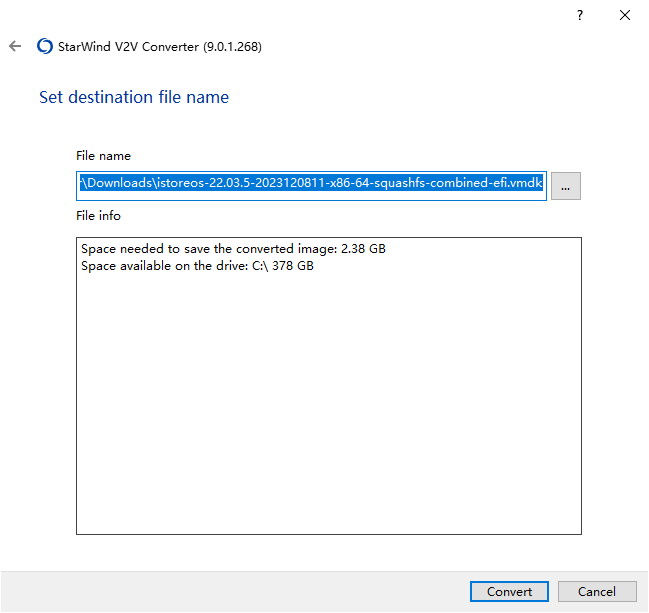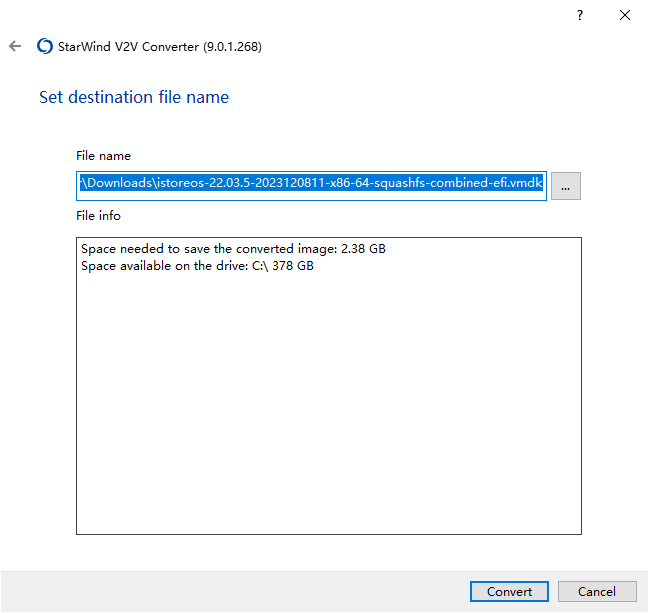### 软件名称
StarWind V2V Image Converter
### 下载地址
https://www.starwindsoftware.com/starwind-v2v-converter#download
### 操作步骤
1. 安装并打开StarWind V2V Image Converter
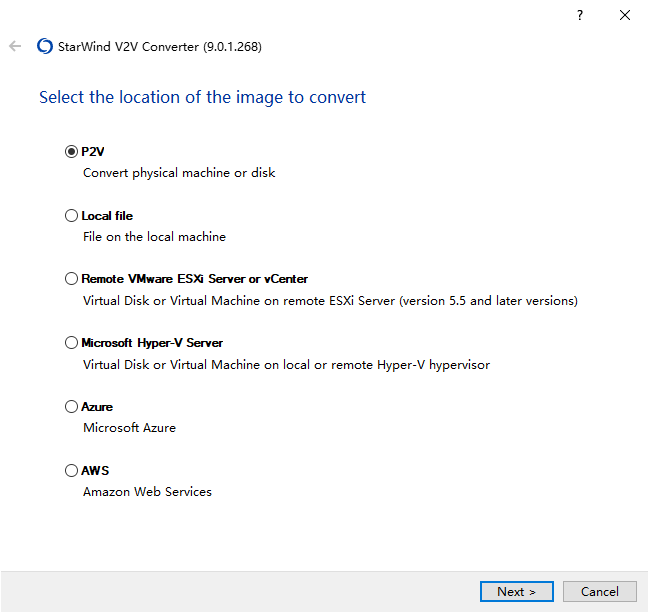
2. 选择 Local file(本地文件) 并点击 Next(下一步)
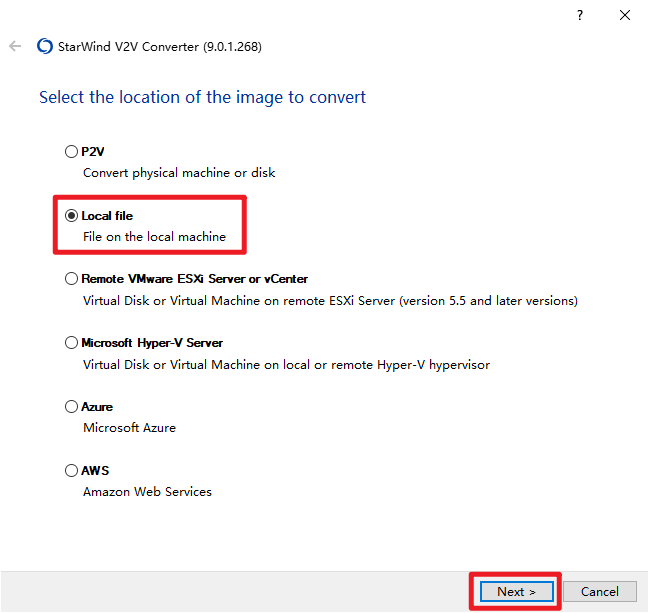
3. Source image(源映像)页面,选择需要转换的 img镜像文件 并点击 Next(下一步)

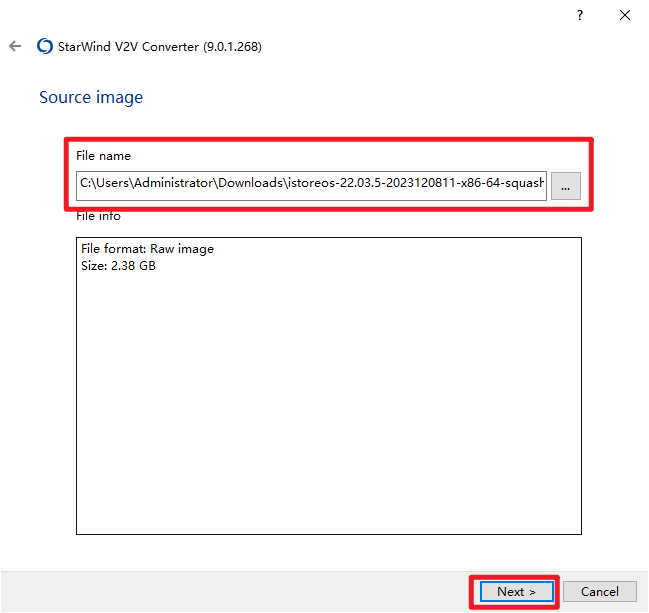
4. Select the location of the destination image(选择目标映像的位置)页面,选择 Local file(本地文件) 并点击 Next(下一步)
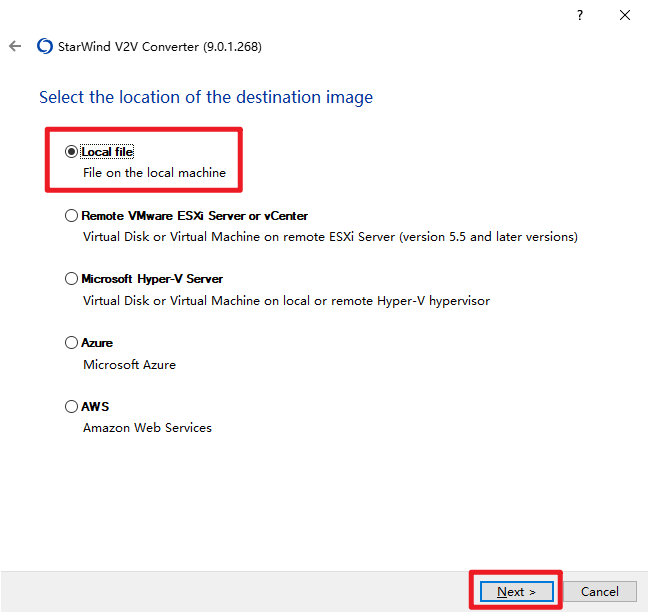
5. Select destination image format(选择目标镜像格式)页面,选VMDK 并点击 Next(下一步)
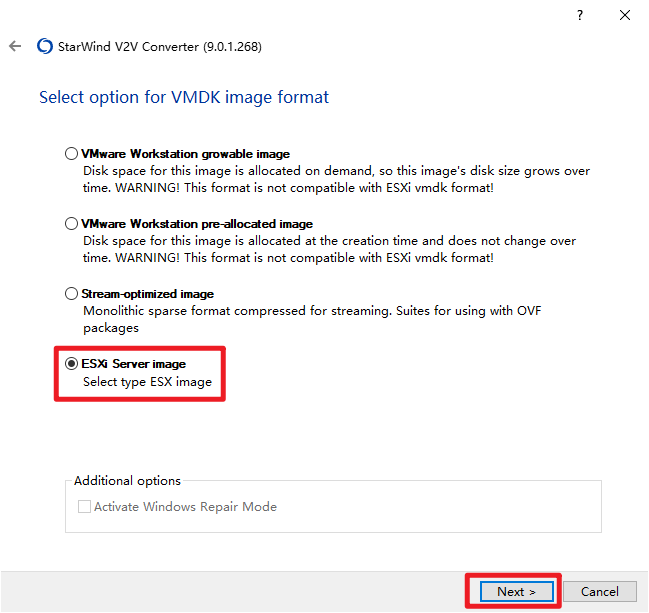
6. Select option for VMDK image format(选择VMDK镜像格式选项)页面,选ESXi Server image 并点击 Next(下一步)
> 本文需要将img镜像转换为ESXi使用的磁盘镜像格式,故选ESXi Server image,如需转换为VMware Workstation虚拟机使用的磁盘镜像格式,请选VMware Workstation growable imageVMware Workstation pre-allocated image
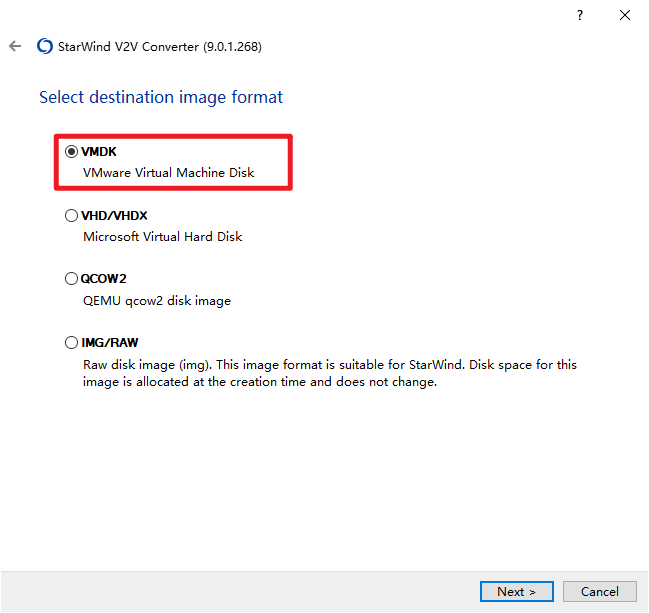
7. Select option for VMDK image format(选择VMDK镜像格式选项)页面,选ESXi pre-allocated image(ESXi预先分配的映像) 并点击 Next(下一步)
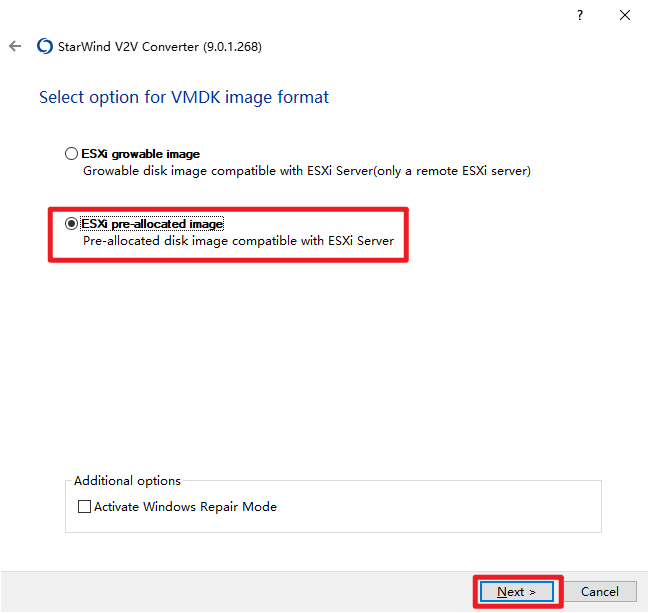
8. Set destination file name(设置目标文件名)页面,点Convert(转换),既可默认在img镜像文件源目录下生成ESXi使用的VMDK文件,待转换完成后点Finish(结束)